class: center, middle, inverse, title-slide # redoc ## Reversible R Markdown/MS Word documents ### Alan Yeung | Analyst | BBV/STI ### 26 March 2019 --- # Introduction: The Problem Scenario - You are working on a collaborative project within a multidisciplinary team. - You have produced analyses in `R` and written up a document using `RMarkdown`. - You choose to output to MS Word and share the document. -- - A collaborator tells you your work is rubbish and returns the document full of tracked changes and comments. -- - You need to make revisions but tracked changes and comments cannot be pulled into `RMarkdown`. --- class: inverse, middle, center 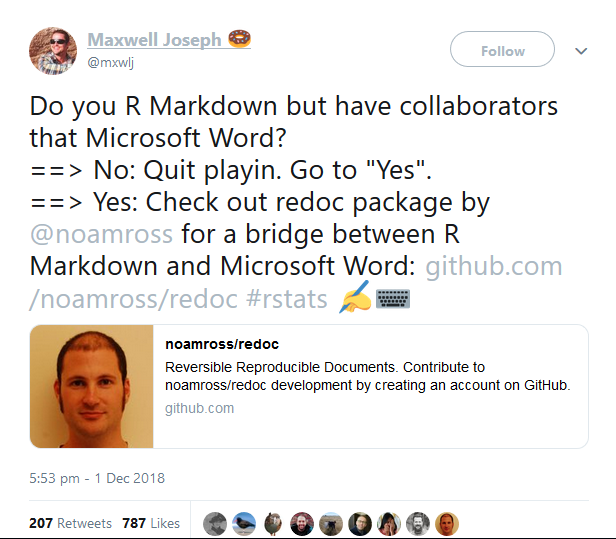 --- class: inverse, middle, center # Example: nps_report_20161216.docx --- # redoc - [`redoc`](https://noamross.github.io/redoc) is an experimental package created by Noam Ross to enable a two-way `RMarkdown` ⟷ Microsoft Word workflow. - **Package is in the very early stages and still buggy. It needs a lot of work** (if interested, you can [contribute](https://github.com/noamross/redoc/blob/master/.github/CONTRIBUTING.md)). - Uses [lua filters](https://pandoc.org/lua-filters.html) so **needs Pandoc v2 (comes with RStudio 1.2)** -- Install with ```r source("https://install-github.me/noamross/redoc") ``` - Provides new output format: `rdocx_reversible()`. ```yaml --- output: redoc::rdocx_reversible: keep_md: TRUE highlight_outputs: TRUE --- ``` -- - Word files created with `redoc` can be reverted back to `.Rmd`, even if they have been edited. - Tracked changes and comments added using [Critic Markup](http://criticmarkup.com/spec.php#thebasicsyntax). - **VERY COOL** but quite complex behind the scenes. --- # Critic Markup: The 5 Types -- .pull-left[ **Addition** <font color="green">`{++ ++}` `{++added in words appear here++}`</font> **Deletion** <font color="red">`{-- --}` `{--deleted words appear here--}`</font> **Substitution** <font color="orange">`{~~ ~> ~~}` `{~~sabstatute~>substitute~~}`</font> ] -- .pull-left[ **Comment** <font color="blue">`{>> <<}` `{>>This is terrible!<<}`</font> **Highlight (for comments)** <font color="purple">`{== ==}`</font><font color="blue">`{>> <<}`</font> <font color="purple">`{==You said==}`</font><font color="blue">`{>>Like<<}`</font> ] -- .footnote[ **Formatting changes cannot currently be captured** ] --- class: inverse, middle <center> # DEMO </center> 1. Create `rdocx_reversible()` file<font color="orange"><sup>1</sup></font> using basic `RMarkdown` template. 2. Insert tracked changes and comments to Word `redoc` file. 3. Use `undoc()` to retrieve `.Rmd` file in different ways. .footnote[ <font color="orange">[1]</font> **Buggy**: For some reason, the `.Rmd` needs at least one addition <font color="green">**{++ ++}**</font>, one subtraction <font color="red">**{-- --}**</font> and one comment <font color="blue">**{>> <<}**</font> to knit properly. ] --- # Some Concluding Thoughts - `redoc` is probably too buggy to use in it's current state. - Lacks some features, e.g. tools to bring in all changes as critic markup and then review within `RStudio`. -- - If you do want to use it, couple of strategies that may work reasonably well: -- - Use tracked changes that are very likely to be **all** accepted (or rejected I suppose!). **OR** -- - Bring in all changes to the `.Rmd` and use the search function within RStudio to find different types of changes. --- class: center, middle # **Thanks, Any Questions?** # Alan Yeung (alan.yeung **at** nhs **dot** net) .footnote[ Slides created via the R package [**xaringan**](https://github.com/yihui/xaringan). ]